[C#] How to make VS Code into an IDE
Introduction
When developing related to .NET, I think that you basically use Visual Studio.
However, Visual Studio is not a portable environment, so for those who go back and forth between Windows and Mac / Linux, it can be tricky.
On the flip side, this means that Visual Studio is a very good IDE, but it’s a shame that it’s only available on Windows.
// Visual Studio for Mac is still evolving, so it seems far from catching up with Visual Studio …
So, this time, I would like to do my best with Extensions so that .NET development can be done comfortably with Visual Studio Code.
Extensions
C #
This is an essential extension not only when developing with C # but also when developing with F #.

Ionide-fsharp
This is an almost indispensable extension when developing with F #.

Bookmarks
This is an extension to realize the bookmark function that you are familiar with in Visual Studio.

Todo Tree
This is an extension to realize the TODO function that you are familiar with in Visual Studio.

.NET Core Test Explorer
This is an extension for executing and managing test projects.

GitLens
It’s an extension that makes the history of Git look good.

Git Graph
It’s an extension that makes the Git branch look nice.

Rainbow Brackets
This is an extension that colors the corresponding parentheses.
The Bracket Pair Colorizer is more famous, but when I use a variable or function with a’, it doesn’t color correctly.
Rainbow Brackets is recommended because it gives a nice color.

bonus
REST Client
This is an extension that turns VSCode into a REST client.

SQLTools
This is an extension that turns VSCode into a SQL client.

Swagger Viewer
This is an extension that allows you to write API specifications in a nice way using the Yaml notation of Swagger.
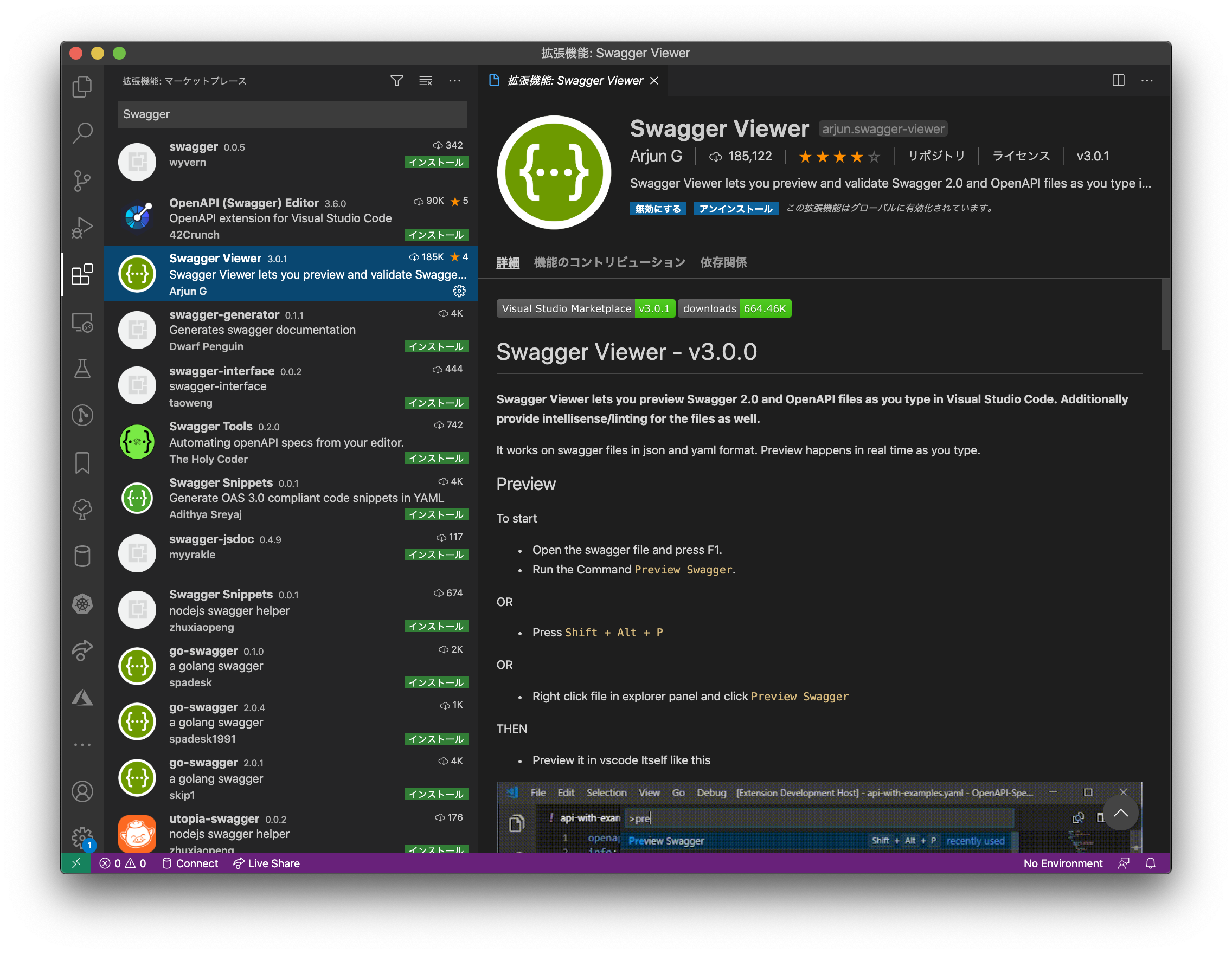
Draw.io Integration
This is an extension that allows you to draw various diagrams such as UML and DFD with GUI.

Azure Tools
Greedy set of Azure extensions.

in conclusion
As a TODO, I’ll add a chapter that briefly introduces how to use the extensions introduced here when I have time in the future.