Use Unity C # with Windows Forms
I want to use Unity C # in Windows Forms
For FFT in C # of Unity
AudioListener.GetSpectrumData
There are such things.
Have you ever wanted to use it in ** Windows Forms ** etc?
it’s simple!
Just refer to ʻUnityEngine.dll in your ** Windows Forms ** code!
The location of ʻUnityEngine.dll`` is
C:\Program Files\Unity\Editor\Data\Managed
is.
–** Right ** click Reference in Solution Explorer
–Click Add Reference
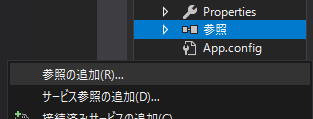
–The Reference Manager will open, so click Reference (B) at the bottom right.
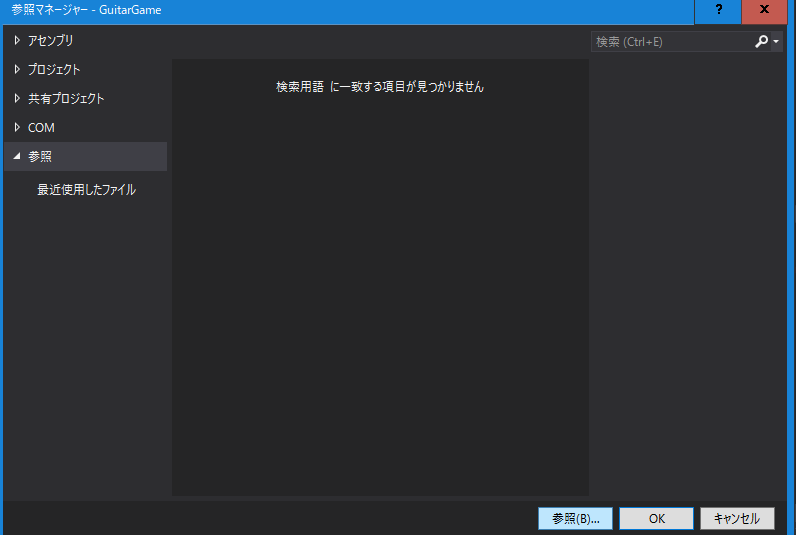
–See ʻUnityEngine.dll`
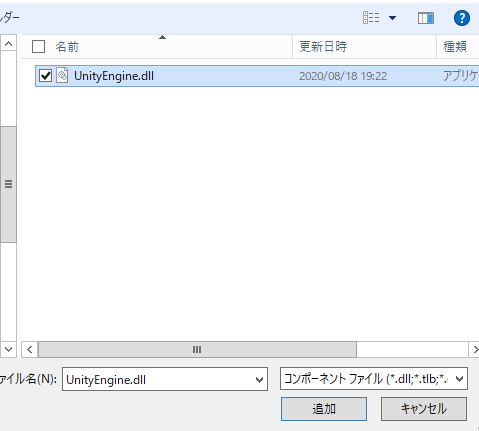
–Click ʻOK`
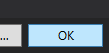
–Use ʻUnityEngine` at the beginning of the code and you’re done!
test.cs
using UnityEngine;
{ //The following is omitted